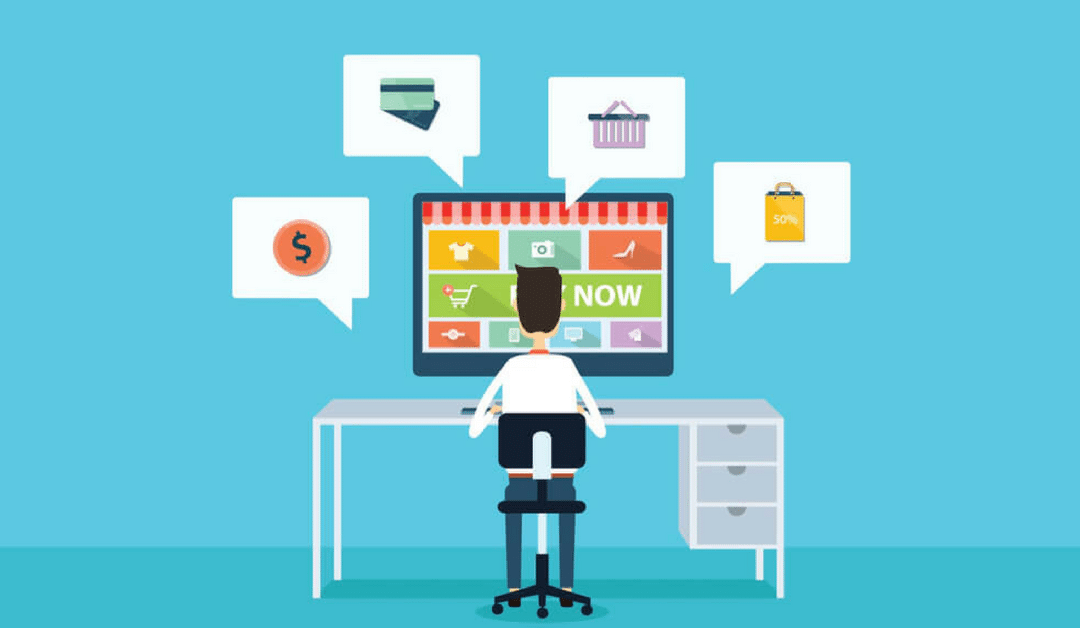Do you have the right website for your business?
As a small business, your website is the hub of all your digital marketing efforts. It is a lead generation tool. Designing the right website for your business is imperative to a successful marketing campaign.
Social media postings, email and business listings lead back to your website – it’s all part of a sales funnel process. It’s all about driving qualified traffic to your site to collect leads and ultimately customers. Having an attractive, easily navigated, mobile friendly and fast website will give you an edge over your competitors.
Today’s Digital Marketing
No longer do people search the Yellow Pages looking for a business. Today, searches are done online and there are many pieces to the digital marketing puzzle that can be overwhelming. Websites must be designed to attract search engines that rank placement on a search results page. Few people will take the time looking beyond the first couple of pages, so it is important that your site gets top billing.
A website is comprised of a homepage that provides your business contact information and a list of the products or services you offer. There are individual pages where each product or service is described. A landing page has a call to action, meaning that the visitors can leave their name and email address to obtain more information or it will direct them to the checkout page.
All websites are not alike. A digital marketing consultant can work with you in designing the right website for your business as well as a marketing plan and tailor them to meet your needs. Let’s look at some important factors that make up a business website in today’s digital marketing world.
Related Article: Web Presence Builder
Mobile Friendly
Since more and more consumers search for businesses on their mobile devices today, it’s important that your website is mobile friendly. In fact, about 75 percent of searches for services and products and the businesses that provide them are now done on a cell phone, tablet or laptop.
According to CIO.com, there are nearly 200 million Americans now using smartphones and they are not being used to just make a call or send a text. Smartphones are being used to search the web and purchase products and services.
Because of this, Google announced in April, 2015, that it is prioritizing mobile websites for its search results on smartphones. Sites that are mobile friendly –loads quickly on a mobile device – now have priority in ranking for searches done on handheld devices. Small business’ sites that are not mobile friendly go down the list in search results. This does not affect browsing on desktops or laptops, but since the majority of searches are now done on smartphones, it has never been more important for a business to have a mobile friendly site.
The Huffington Post reports that if your site isn’t optimized for mobile, you’re likely losing business. According to research, 57% of mobile users will click off your site if it takes more than three seconds to load.
Google Developers urges businesses not to make the mistake of creating a mobile-only formatted site that juts looks good on a smartphone. Remember, a mobile friendly site must be functional, easily navigable and load quickly.
A responsive web design is the way to go where each page uses the same code and URL whether the user is on a desktop computer, tablet, or smartphone, says Google Developers. This design allows just one website to be developed and maintained that will respond or adjust to various screen sizes. There is no need to design multiple websites to fit different screens.
According to Google Developers, one company using the responsive web design format experienced an increase of 11% more page visits on their site per visit and mobile conversions grew by 51%.
Web designs should be easily navigable with a thumb or index finger. A cluttered or hard-to-read mobile site can quickly frustrate a visitor that could lead to a lost customer. Since video is an important feature on a site and more mobile users watch videos on the phones, videos should load quickly and play smoothly.
Here are five reasons from the Huffington Post why small businesses should have a mobile friendly site:
- Mobile Users are Different – They want information quickly in small bites. Mobile users are often impulse buyers and spend more money on purchases than desktop consumers.
- Mobile gets traffic – One-quarter of global web searches are conducted on a mobile device by over a billion users worldwide. Smartphone users are typically engaging with mobile websites and apps while watching TV, commuting to work, and even using another computer. As mentioned earlier, websites that are not usable on a smartphone will suffer in search rankings.
- Better Brand Engagement – By offering a satisfying mobile experience, people will return to your website on a desktop. Some 90% of users report moving between devices to accomplish a task. If your mobile site proves balky, potential customers will go elsewhere.
- Increased conversions – Desktop websites on a mobile device just don’t work correctly – calls to action (CTA) are difficult to click and pages can be awkward to navigate. Remember, mobile shoppers have little patience for an unwieldy website. Eighty percent of consumers say they are more likely to buy from and interact with a brand that offers an engaging mobile experience.
- Reduce Your Bounce Rate – Content that looks great on a desktop might be unreadable on mobile. If a visitor has to squint, pinch or zoom to read small type, they won’t be staying on the site for long.
Mobile Health Checkup
Here is a mobile health check from the Huffington Post. Pick up your smartphone and go to your website. Ask yourself these questions:
- Does it load in less than three seconds?
- Does it draw your eye to your key selling points or messages?
- Is the content easy to read?
- Is it easy to navigate?
- Is it easy to recognize and activate the call to action?
- Does it provide a good user experience?
- Is it a website you would spend time if it was not your own?
If you answered no to any of these, have a digital marketing consultant revamp your site to make it mobile friendly.
Speed Matters
A slow loading website can turn off potential customers. No one wants to look at their screen and watch a spinning wheel. The loading speed of a website is one of Google’s ranking requirements. Speed affects bounce rate, search engine optimization (SEO) ranking and conversion, according to Copyblogger.com.
When Google changed their website page loading speed requirements, some large retailers such as Amazon experienced a nearly 20 percent drop in traffic and revenue just because of being a half-second off Google’s requirement, reports Copyblogger.com. One company gave their webpages a diet – lowering loading speed times and saw a 15 % increase in conversions.
Sitepoint.com says that if a website takes three or four seconds to load, it could lose about half its potential visitors. Remember, a browser doesn’t load all the pages of a site at once. The HTML is parsed and its assets – images, scripts, stylesheets – are sequentially displayed. The size of content and files affects loading speed.
A faster web site means a better visitor experience, says Copybloggercom. A slow website will lead to a poor user experience, a growing bounce rate and a decrease in page views. As a result, you will lose money.
According to Strange Loop, a group of technology developers and builders, a one second delay can cost you 7% in sales. If you earn $1000 a month from the site, you would be losing $70. That adds up quickly during the year.
What makes a website slow? Large images or graphics, too many ads, incompatible browsers and apps can slow down loading times. To optimize speed, minimize the content of pages, reduce the size of images and change the image format, utilize caching instead of dynamic pages and enable gzip compression that reduces the size of the HTTP response.
There are online speed test tools such as Yahoo’s YSlow Analyzer that will rate your website loading speed and suggest ways to improve it.
Blogging
Blogs are a powerful marketing tool and a great way to add quality content to your website. Not only do blogs help SEO ranking, but they build authority and trust. You can use a blog to promote services, products or specials and provide useful information and tips to visitors about different topics related to your business.
According to Hubspot.com, every time you add a blog to your site, you’re creating another indexed page providing one more opportunity to show up on in search engines and drive traffic to your site. Frequently adding blogs to your site shows Google and other search engines that the website is active and should be checked regularly for new content.
Blogs also help get you discovered through social media. The entire blog or pieces of it can be shared on Facebook and Twitter, putting your business in front of a new audience. You can have new traffic coming to your site through the blogs via social media. New traffic often converts to sales.
Here’s a perfect example from Hubspot: You post a blog today and it gets 100 views and 10 leads. Tomorrow, another 50 views and five leads are generated as more people find the blog on social media. After a couple days, that one blog got 150 views and 15 leads. Additionally, that blog is now ranking in search results and it can easily net more views and leads in the days, weeks and months to come.
Related Article: Using blogs to market your business
Email is the one of the best, most cost-effective ways to keep in touch with your customers, says the US Small Business Administration. It builds brand awareness and loyalty. Email newsletters should be focused on a particular topic and not be totally promotional. Consider educating your customers about a service or product your business offers through the newsletter.
Opting-in and signing up for your company’s email on your site should be easy for your customers. There are several options creative website designers can use in attracting customers to opt-in and signup for your email newsletters. Using popups, colorful and interactive submit buttons and offering incentives to signup are some ways of getting customers to opt-in.
Kissmetrics suggests having an email signup popup appear when the user is about to exit using an exit-intent program. When a visitor is about to exit the browser, a popup appears that can request the person to sign up for your business email. You can also have a popup appear at the end of an article, use a slide-in request after a page is scrolled, or have a bar at the top of the screen that stays as the page is scrolled.
Related Article: Promoting Your Business with Email Marketing
Location/Territory Map
By having a location/territory map on your website, customers can instantly see not only where you are physically located, but your service area as well. Location awareness is crucial for your customers. A Google interactive map allows visitors to scroll around to find familiar streets or landmarks and, best of all, offers driving directions right to your front door. A Google map includes a street view image of your business as well as reviews.
Social Media Links
Facebook, Twitter, Pinterest and other channels should be prominently positioned on your website. Social Media Examiner suggests placing social media icons and buttons along the top, bottom or sides of your website. Consider keeping the links and buttons visible during navigation from page to page. To keep visitors from leaving your website, have the social media pages open in new windows. You could also display your Twitter feed and Facebook posts directly on your website.
Social sharing buttons should be incorporated on the website allowing users to seamlessly share webpages featuring your products or services with friends, says Social Media Examiner. If you have a blog, an article or other content on the site, make it easy for it to be shared – use a floating button or place a stationary one at the top or bottom of the blog. Icons and buttons should also be placed on each landing page.
Remember, your website is the centerpiece of your online marketing and social media is the highway to drive traffic to it.
Search Engine Optimization (SEO)
Your website needs to be optimized so that it will be discovered and ranked by search engines. Social media is, of course, an important piece of an SEO campaign. But, on-page optimization is just as important, says Search Engine Journal. Title tags, header tags, meta tags, image tags and blog post tags are crucial on-page aspects for SEO. These tags will boost both engagement and traffic to your website. Tags are used to help classify content that search engines can understand. Here are definitions of the various tags from Search Engine Journal.
Title tag – These are used by search engines to determine the topic of an article. Although Google has shifted to a more semantic search formula, a title tag is still important since search engines compare it to the content on the page.
Header tags – These refer to the HTML used to distinguish headings and subheadings from other types of text within the content of an article. Web designers consider header tags as being more important now than in the past few years and that a carefully optimized header tag can help boost search rankings.
Meta descriptions – Moz describes these as HTML attributes that provide concise explanations of the contents of web pages. Meta descriptions are commonly used on search engine result pages (SERPs) to display preview snippets for a given page. These are important for gaining user clicks.
Image tags – Search engines can’t “see” your photo or image, but it can read its description. That’s where the image tag comes in. The tag should include a brief, concise description of the image.
Blog post tags – These are part of the website’s taxonomy used by blogging platforms to classify information. Let’s say you have an article about home improvement. Instead of using broad terms as “designing a new kitchen,” you should use such specific tags as “new cabinets” or “flooring” if the article refers to these.
Related Article: Which online business directories should your business be listed in?
Website Analytics Ready
Code is added to your website to track visits. You will receive a report on page views, the time spent on your site and each page, bounce rate, the percentage of new and returning visitors and even the location of the visitor. Analytics are important to measure the success of your marketing campaign. Based on the results, you can tweak your strategy and the website itself to increase traffic and conversions.
Configuring Your Website
Once your website is setup, it is then ready to be configured and connected to a server to go live. According to Webopedia, configuring a computer involves both hardware and software. A typical PC consists of 32 megabytes of main memory, a floppy drive, a hard disk, a modem, a CD –ROM drive, a VGA monitor and the Windows operating system. Software requirements include a graphics display monitor and a video adapter, a particular microprocessor and a minimum amount of memory.
Your website is connected to a server by purchasing space from the host provider. You must purchase a domain name and the provider will give you a username and password.
Before the “live” button is pressed, however, make sure: you have a marketing plan and strategy, your website design is appealing and sends the message you want about your business.
Leave it to the Experts
Designing the right website for your business should be left to a digital marketing consultant that can not only build your site, but carry out a marketing plan that will put you ahead of the competition. Visit us today at metroannexinteractive.com and put our expertise to work for you.